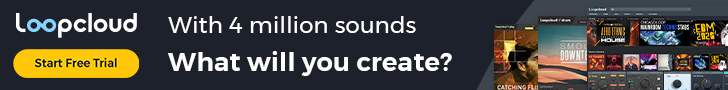My experience with Distrokid so far

Hi fam! Following my last post giving advice on how to get your music on Spotify I have decided to write another post covering my experience with using Distrokid as my distributor so far. However, it's the first and only distro I have ever tried, so there will be no comparison to other ones, just the in-depth review of Distrokid itself.
Disclaimer: This is not a sponsored article, I wrote it purely on my own behalf.
So, why did I choose Distrokid in the first place?
I chose Distrokid after doing some research myself, that mostly consisted of reading a shitload of as recent as possible articles and eyeballin' the distro's websites, but eventually I got enough indices to make this decision (which by the way appears more and more right with every day).
There were three main factors that made me sign up for Distrokid: First one was the pricing model, which is fairly reasonable, going hand in hand with the ability of unlimited uploads (which is the second one). The third thing were all the reviews and testimonials with a particularly funny cherry on top - when you see the CEOs of rival distro companies selling their companies and going working to Distrokid (stating Distrokid is just the best in testimonials on the service's homepage), it sure does mean something.
A lot of music for just a pittance
So let's start with pricing, one of the most important things for new (and often poor) artists. Distrokid leverages a subscription model where you pay a fixed yearly rate, but as long as your account is active, you can upload whatever you want and how often you want with no additional costs at all. On the other hand, when you stop paying, your music gets taken down from the stores as well. Important thing to mention is that Distrokid does not taky ANY cut from your earnings - you pay only the yearly subscription fee and nothing else. Of course, there are some bonus packages you can buy for your releases, but I'll cover that later.
There are three subscription plans offered by Distrokid:
- Musician: $20 / year
- Musician Plus: $36 / year
- Label: $80 / year
The one thing all those plans have in commont is that they will allow you to upload unlimited amout of songs and you will also get Spotify "verified checkmark" on your artist profile (however I am not sure what is it good for nowadays), so let's get to the differences.
The most obvious difference is the amount of artist profiles you can manage. With the cheapest plan, you only have one artist profile, with Musician Plus you get two and with Label plan you get up to 100 artist profiles, which is a LOT.
But Musician Plus and Label plans also offer more perks: With these two plans you can also customize the name of the label displayed in your release, you can set future release dates for your tunes as well as custom preorder date and you can also make use of customizable iTunes pricing. Moreover, with Label plan you get detailed daily statistics of your sales, which is quite nice compared to the other two, where you can see only the amount of money you made and the stats are terribly delayed (speaking of months).
I went with the basic plan from the start, but recently I have upgraded to Musician Plus plan, and the reason is fairly simple - being able to set future release dates also allows you to submit your unreleased tunes to official Spotify playlists, and that's HUGE advantage!
What happens when I sign up to Distrokid?
The Distrokid website, that serves you as your "control center", is really simple and straightforward. There is not much to do on the homepage, which is also the only page you can see when you are not logged in. You can basically just see the most important features, check out some testimonials or FAQs and sign up.
After you sign up and log in, you're presented with your dashboard, whis is, again, fairly simple - all you can see there is just a list of your releases accompanied by the icons of the stores where they have been uploaded to. Each release can be clicked on, which will bring you to the release detail showing some basic info about it - audio & artwork status (telling you if your new upload is OK), information about collaborators, name of the label, list of stores your release have been uploaded to (again), hyperfollow links and some additional services you can use for your release (I'll talk about these later).
Next section of the website is called "Teams" and it's one of the Distrokid highlights that sets this distro apart from other services, as it allows you in the most possibly simple way to route any percentage of earnings from any of your tracks, well - to anyone! In other words, it makes splitting the money coming out of your collabs and feats deadly simple. All you have to do is just to select a track, enter a collaborator's PayPal email address and set the correct percentage.
I think I can skip the upgrade section altogether, as I guess you kinda know what that might be (or don't you?), and that gets us to the last one, which is Bank - again, with quite self-explanatory name. This is the place you can overlook your earnings and make withdrawals. Payments are done most conviently via PayPal (but there are also some other options, too) and there is no minimum treshold, just be aware PayPal takes some small percentage as a fee for the transaction (currently it should be 1$ + 2% of the transaction value).
Oh, wait, I almost forgot about the Settings. Hidden behind just a little cog wheel icon, this section has some interesting perks! Aside obligatory account and credit card settings, you are also presented with an option to download all of your cover song licenses and your payment receipts and you also can add detailed credits to your tunes. Furthermore, there is also free-of-charge option called Vault that serves for unlimited backups of your music, a Fixer, which will help you if your music got listed under bad artist profile on some of the shops / streaming platforms and also referral program, which will allow you to earn some money by spreading the word about Distrokid.
But still, that's not all. There are also some features related to shops and streaming platforms - "Lyrics" will allow you to add your lyrics to Apple Music / iTunes, "Hyperfollow" is basically Distrokid's very own custom landing page tool (basically a "link hub") for your tunes, "Spotify for Artists" is a tool for claiming your artist profile at Spotify, and finally the last one called "Youtube Whitelist" that allows you to exempt chosen videos from "Youtube Money" claims.
And that's more or less all. I personally like the page simplicity - you definitely won't get lost anywhere. The design won't blow your mind with state-of-the art graphics, but it works - everything is easy and straightforward and the only thing I find a bit frustrating is that the website feels sluggish all the time, with loading times fairly slow, even though I have really fast internet connection. It's not an obstacle but it degrades the user experience in a way.
Speed at which your singles and albums get delivered to the stores is a totally different story, though. Long story short - it's fast! Your music will appear on Spotify usually +/- the day after you have uploaded it (even though their website states at least 5 days) and some stores have even shorter delivery times.
There is, however, one unpleasant thing that occurs when you upload more releases in a bulk - the order of the releases gets mixed up during the delivery process and if you want to have them on Spotify in the exact order as you have uploaded them in, you have to delete them all and upload once more. The safest way is to wait for every release to appear on Spotify before uploading the next one, and I can tell you, it was pain in the ass when I was uploading 14 singles for which I wanted the order to be kept right.
Additional services
Enough said about that, now let's get to the special services Distrokid offers for your releases...for a price, of course. Except the first, new one, that comes for free, and aptly named "Instagram & Facebook", it states to upload your music to Music In Stories, which is a large library of music you can choose from when you're composing a new story on Instagram or Facebook.
There is also Youtube Money ($4.95 / year + 20% of revenue), that basically adds your music to "Content ID", a database used by automatic content filters on Youtube, and everytime your music gets detected in a Youtube video, you get notified and earn some revenue from it (if there is any).
Store Maximizer ($7.95 / year) will automatically deliver your content to all new stores that have been added to Distrokid distribution network after your original track was released. Funny thing is that you can do this yourself literally just with three clicks and completely for free, but it may come in handy for rich and lazy musicians with lots of music.
Shazam & Siri ($0.99 / year) will add your track to Shazam's databaze, which will make it easily identifiable for anyone using the mentioned services.
Leave The Legacy is the last and also the most expensive service. Purchasing this service for one time fee of $29, it will grant you that your music will stay on all the stores even after you die (or cancel your Distrokid subscription), which is quite impressive and worth considering at least for your very best releases.
The Bright Future
Before I managed to finish this article, some interesting things happened, that will most surely play in Distrokid's favor. As a first step, Distrokid appeared silently as an officially prefered distributor in Spotify guidelines. Then, there came the news that Spotify will allow artists to upload their music directly via Spotify for Artists without even needing a distributor company as a middleman. Maybe you're now wondering how is this connected to Distrokid, but wait, it gets even better. After the big news, all the artists immediately realized that without a distributor, they would lose the ability to get their music to te other stores, which would be a huge hole in otherwise great idea. And then another newsflash came in, stating that Spotify is actually going to buy a share of the Distrokid company and will furthemore work on it's integration with Spotify services, eventually overcoming mentioned problems.
So it really does look the future is bright for Distrokid and as I said before, with every day I'm more and more grateful for that I have chosen it as my distro, as the things foretold by the news can bring nothing but positives.
Conclusion
As you can see, I am pretty happy with Distrokid, and to be honest, I cannot but recommend it to you, too. In those +/- 6 months I have been using it, I have experienced just two little fuckups that got resolved straight away. Anyway, I also encourage you to do your own research instead of blindly signing up with them. As I wrote earlier in How To Get Your Music On Spotify, things might have changed over time, new services have emerged, old might have changed their pricing models, and after all, everyone has a bit different needs. You never know what you can find when you dig deep enough ;)
Anyway, if you decide to stick with Distrokid after all, I have one final surprise for you - if you sign up via my referral link here (or via the button below), you will get 7% discount (and earn me a few bucks for a beer).
Further reading:
- Distrokid Review by Marc Freccero
- Distrokid Review by Music With Flavor
- An Honest Review: Distrokid Vs CD Baby Vs Tunecore Vs Awal Vs Ditto
- Who Is The Best Digital Distributor For Your Music?
- How To Choose The Best Digital Distributor For You
- How Long Does It Take for My Album to Be Available in Stores?
- Video: Uploading a Track to DistroKid (Live Tutorial)
- Introducing Automatic Revenue Splits
- Distrokid FAQ: Can I Pay My Collaborators Automatically?
- Video: How To Split Royalty Payments with Distrokid
- What Album Extras Does DistroKid Offer?
- Does DistroKid Have an Affiliate Program?
- What is DistroKid Vault? Can DistroKid Backup My Stuff?
- What is HyperFollow?
- Instagram: Introducing Music in Stories
- Spotify for Artists Announces Upcoming Integration with DistroKid
- Now in Beta: Upload your music in Spotify for Artists
- Spotify takes a stake in DistroKid, will support cross-platform music uploads in Spotify for Artists

First time on my blog?
Welcome! My name is Pao and I'm the person behind this whole website. Besides making music myself whenever I can, I also write this blog and curate Spotify playlists. Feel free to explore it here a bit - I believe you will find some interesting stuff around ^^