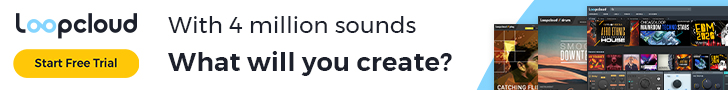How To Sidechain In FL Studio: Multiple Ways To Get Your Sound Pumping!
For a lot of beginner producers, the sidechain is something like a magic word from Harry Potter. They've heard it
Sidechaining: The basics
Before we get our hands dirty and try out all the different sidechain techniques, let's get some things straight first and make sure you understand what a sidechain actually is - if you don't know that already (in that case, you can skip to the second part of this blog post).
What is sidechaining?
Simply put, sidechaining is a production technique where you use some parameter of a sound (eg kick drum's volume) to automate a different parameter of a different sound in real-time (eg bassline's volume...that's not exactly a different parameter, but you get the picture). In other words, you are making one audio track somehow react to another audio track.
The most obvious example is what I've already suggested in those parentheses - as the kick drum and the bassline share a lot of frequency content, it's extremely common to apply a sidechain on the bass that makes it go almost silent for that short amount of time when the kick drum hits, giving that kick some space to cut through the mix.
What is sidechaining good for?
There are three basic reasons why to use sidechain:
- To create space for certain elements (like a kick drum) in the mix
- To create that "pumping" effect you know from like every single EDM track out there
- To create some interesting sound aesthetics (like when sidechaining hihats with heavy reverb to the kick)
Do I need to use a sidechain?
You certainly don't need to sidechain everything, but I strongly suggest in getting familiar with this technique and making it a stable part of your "arsenal", as especially when you start to concentrate on how to make your tracks as loud as big, commercial releases. you'll find it really helpful.
How to sidechain in FL Studio
Now when we're equipped with all that theoretical knowledge, let's finally get down to the dirty work. I'll describe four different methods you can use to achieve that sidechain effect, each with its advantages and disadvantages, so you can choose what suits you the best for what you need to do in your project. And don't worry, if you find those tutorials too brief - there's also a video at the end of the article where I demonstrate everything in my DAW.
True Sidechain - Method #1: Using the Fruity Limiter
Possibly the most straightforward and most convenient way of sidechaining for a lot of FL Studio users is using the Fruity Limiter. For simplicity, let's carry on with that initial example, ducking the bassline when the kick hits.
- Load the Fruity Limiter into (the last slot of) the bassline's mixer bus
- Select the mixer bus of the kick drum so it's active and then right-click the little arrow icon on the very bottom of mixer bus of the bass, and click "sidechain to this channel"
- Open the Fruity Limiter, and at the very bottom of the plugin window, choose the correct number as the input for the sidechain
- Play with the limiter settings (threshold, ...) until you get that desired ducking effect
As you can see, this is a really fast method that can be done with just a few clicks, but its downside is that you can't really use it for much more than automating the volume. Luckily, there's the method #2 that lets you go absolutely nuts with those parameters you want to sidechain.
True Sidechain - Method #2: Using the Peak Controller
The Peak Controller method takes a little more effort to set up, but the amount of freedom it gives you for sidechaining stuff is just mindblowing.
- Load the Peak Controller plugin into the kick's mixer bus
- Right-click the bass channel volume knob (or the bass' mixer bus volume fader) and click "Link To Controller"
- In the popup window, select the "Peak Ctrl - Peak" and confirm your choice
- Now you can have the volume of the bass linked to the Peak Controller and you can start playing with it's knobs
As you can guess, instead of choosing the volume fader to be linked to the kick, you could choose basically anything else, too - an EQ band's gain, a frequency of an LP filter, your mum... The possibilities are practically endless.
Fake Sidechain - Method #1: Using the automation clips
Besides the two first methods, there are also some other ones I personally like to call a "fake sidechain", because you don't really make a sound react to another one, but you rather simulate that behavior with other tools. The first fake sidechain method uses automation clips to achieve that effect.
- Click the bassline's volume fader and choose "create automation clip"
- Then, draw in the automation accordingly to when you kick hits
- Copy the automation clip for each drum pattern
Although this might appear as the fastest method of them all when looking at this list of steps, it's not really true. Unless you have your kicks playing in a rather simple and repetitive pattern, drawing those automation clips and copying them to cover the whole track will actually take significantly more time than if you resort to using one of those "true sidechain" methods. Also, you have to remember that you have to re-draw your automation clip each time you decide to change your kick drum pattern (even though you don't have to copy it anymore), or draw new ones when adding drum variations, kick rolls, etc.
Fake Sidechain - Method #2: Using the Gross Beat
---
And that's it! Now you should have all the theoretical knowledge needed to start making your own sidechains, so wait for nothing and go try it out. Oh, and by the way - if you're generally into VST plugins, I also recommend checking out our friends at MusicGearo to find even more articles aimed at music production in a DAW.

First time on my blog?
Welcome! My name is Pao and I'm the person behind this whole website. Besides making music myself whenever I can, I also write this blog and curate Spotify playlists. Feel free to explore it here a bit - I believe you will find some interesting stuff around ^^