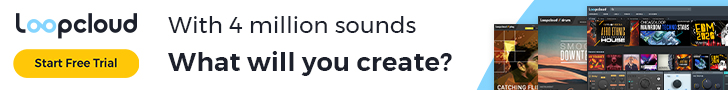How to get your music on Spotify

Have you ever been wondering how did all those small artists you see sharing their Spotify links on Facebook groups and various subbreddits actually got on Spotify? Maybe you have been also thinking about getting your music there, too, as more and more people on social media are whispering about Soundcloud slowly dying, while Spotify is rocking the streaming market and moreover, actually paying it's artists? Or maybe it's simply one of your goals of your music career, one of those little dreams that would be so nice to fullfill...? But...how?
Well, here's the good thing: It's actually pretty easy! So screw the long narratives and let's get straight into it!
Note: A few days before I started writing this article, the newsflashes were popping all over the web that Spotify is launching tests of a new feature that will allow artists upload their music directly via their "Spotify for artists" service. Anyway, this will probably take some time to fine tune and as it's not at all clear when this feature will eventually go live, let's stick to the ways you can use now.
All you need is a distro
Of course - one way of getting your music on Spotify is having it released by a label, which handles the distribution (and paying the artists) on it's own. However, it's more than clear that most of the people reading this article are not signed/releasing under any label, so here goes the DIY way.
Getting on Spotify by yourself is basically only a matter of getting yourself a distributor. How dreadfully it may sound, it's actually quite simple. Distributor is in fact just another online service where you register your account, link it with your spotify artist profile (this will be explained later in the article) and then just start uploading tunes!
There is a vast variety of distribution services - Distrokid, CD Baby, Tunecore, Ditto or RouteNote to name a few, but there is a whole lot more of course. Most of them are paid, but there are also some free services like Amuse and Fresh Tunes. With the paid distribution services, the pricing can vary a lot and it's up to you to choose what suits you best. Every distro also offers a slightly different package of digital shops and streaming services it will deliver your music to as well as some additional services to promote your music etc.
Pricing wise, there are basically three types of pricing models used by most of the distros now:
- Subscription model - you pay monthly/yearly, but as long you pay, you can upload how many tunes you want
- "Pay for upload" model - you pay for every tune you upload
- Free (for a price...or not) services - signup and uploading tunes is free, but some services may charge you a percentage of the money you make selling/streaming your music
I have ended up with Distrokid, with it's yearly billed one-artist account costing me just lousy $20, and as I just found out while writing this article, it's also officialy stated as a distributor preferred by Spotify. The yearly billing with the ability to upload whatever I want during that year is a huge advantage to me, as paying for every upload can get quite pricey, especially if you are a prolific musician. ¨
If you're interested - I'll cover my experience with Distrokid in an upcoming article. But I encourage you not to blindly stick to my good experience with Distrokid and do your own research - things might have changed over the time, new services have emerged, old might have changed their pricing models and what doesn't work for one person might work for another... Google will sure help you out and if you read all the way down to the end of the article, there is also a list of articles elaborating further over the topic
Note #2: In addition to previous note, there has just been another newsflash stating that Spotify acquired a minority share in Distrokid and both companies are planning on further integration, that will probably allow users uploading their music via Spotify for artists to use Distrokid's network to get their music to all other stores Distrokid offers.
But what about my artist profile?
Ok, let's skip your research for now and let's say you have already chosen your go-to distro and signed up, but you still have no artist profile on Spotify. Now, I am not sure if this is the rule for all distributors, but as far as I know that Distrokid and CD Baby create your artist profile automatically when you upload your first tune. This can of course go wrong to piss you off right from the start and your music may get paired with some other artist who has the same name on Spotify (as it exactly happened in my case). But in that case, all it takes is usually contacting the distributor, who will get this fixed for you.
The last step, once you have your music finally under the correct artist profile on Spotify (yayyyy!), is claiming your artist profile in Spotify for Artists. The service is available on the web as well as a mobile app and claiming your profile after you sign up is fairly easy. Then the app allows you to edit parts of your artist profile like bio, visuals, photos, concerts and featured playlists, and of course it also allows you to view statistics for your music. Sadly, they are quite simple, but it gives you some basic overview on how your tunes are performing in given time period, lets you see listener demographics, sources of traffic (however restricted to the bounds of Spotify ecosystem) and also some insights on playlists featuring your tunes.
And that's all, folks!
As you can see, getting your music on Spotify is no rocket science, so go for it, get your music out there and get it heard! ^^ Fingers crossed!
UPDATE: After almost a year of using it, I also wrote a detailed review of my distro-of-choice Distrokid, so if you're interested in more detailed insight (and also in an opportunity to get your own Distrokid plan with a discount), check out the review.
Further reading:
- How to sell your music for free
- Who is the best digital distribution company for your music
- How to tell if your music distributor is ripping you off
- How To Choose The Best Digital Distributor For You
- 7 Best Digital Music Distribution Services Reviewed
- 7 Music Distribution Companies Reviewed
- The Cheapest And Best Music Distribution Companies For Your Music
- Spotify for Artists Overview
- Spotify for Artists Guide (unofficial)
- Getting your music on Spotify
- Spotify for Artists Announces Upcoming Integration with DistroKid
- Now in Beta: Upload your music in Spotify for Artists

First time on my blog?
Welcome! My name is Pao and I'm the person behind this whole website. Besides making music myself whenever I can, I also write this blog and curate Spotify playlists. Feel free to explore it here a bit - I believe you will find some interesting stuff around ^^