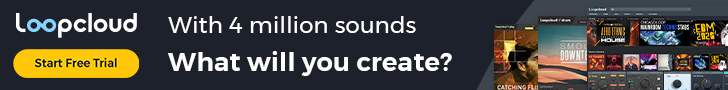How To Create Your Own Follow Gate Using The Toneden's Unlock Campaigns

Especially if you're used to submitting your music into Spotify playlists, you've certainly encountered a Toneden Unlock link at some point - a link that shows you the popup window prompting you to sign in with your Spotify login and then asking you to follow the artist/playlist/whatever in order to unlock the "secret" link for a submission form.
In this blog post, I'll show you how to harness the powers of the Toneden's free "Unlock Campaign" service in order to teach you how to create your very own follow gates.
What is a "follow gate" and what is it good for?
A follow gate is a name for the service allowing you to make your fans follow you in order to unlock some content - an MP3 download, submission form or a collection of nudes...basically anything you can make a hyperlink for. In other words, you can imagine a follow gate as a service that makes your fans pay for your stuff just by following you. And as you can probably already guess, it can be a very useful tool for growing your follower counts and expanding the "pool" of people who will get bombarded by your stuff in the future.
How does the follow gate work?
You've probably already encountered it yourself - you clicked a link that took you to Toneden's website, where you had to log in with your Spotify account, click a button to confirm the "follow" action and then you got redirected to the desired content. And there isn't really that much of hidden magic behind the whole process.
When you log in to the Follow Gate with your Spotify account, you are also prompted to give Toneden the right to perform a certain range of operations on your behalf via the Spotify API. Then, when you click that confirmation button, Toneden makes you automatically follow everything that author of that unlock campaign specified, and when it's done, it finally "unlocks" the content by redirecting you to the "secret" URL leading to the content. Dead simple, isn't it?
A word on those wacky permissions
I've seen some folks actually resenting to submit (or generally) unlock anything that's behind the Toneden's Unlock Campaign link, as they are concerned by the permissions they need to grant the app when logging in. And it's a good thing to think about security and what could possibly happen if anyone abused those permissions, but I'd still like to clarify this particular situation it a little bit to prevent confusion and misinformation.
Despite they look a bit scary (even I must admit that), those permissions are standard for every app built on Spotify API that needs to perform a follow action on your behalf (which is exactly what Toneden does), and despite it can sure be abused by mischievous third-party app developers, Toneden needs them only to automatically follow the Artist profiles/playlists you set up in the campaign settings and nothing more, really. (Just imagine that they would be using those permissions for some evil shit and it would go public - this would, without doubt, destroy their whole business, or at least hurt them really bad). Moreover, those permissions last only for a specified short amount of time and after authentification token expires, they can be no longer used for anything.
How to create your own follow gate / unlock campaign with Toneden
Ready? Nice - let's begin! First, create your user account with Toneden - the basic subscription is completely free and it still gives you everything you need for creating your own follow gate.
After you create your account and log in, navigate to the Campaigns section (in top menu) and then select "Social Unlocks". You will be presented with an empty list and a link to create your first campaign. Click it!
1) Choose the type of the content
The process of creating the Follow Gate begins with selecting the type of the content you want people to unlock. It can be either downloadable file, a coupon code, YouTube live stream or a hyperlink. In most cases, it's probably gonna be a downloadable file or a hyperlink (eg link to your Google Forms submission form).

2) Customize basic info and appearance of the unlock page
After you choose the type of the Unlock Campaign, you're taken to the screen asking you to enter some basic info. You can customize the title for the campaign and also a short description (that little text under the title), you can change the default text on the "unlock" button to whatever suits you the best and also upload an image for the campaign (release/playlist cover, etc). Lastly, you're allowed to add an audio preview by supplying a link to YouTube video.
If you have selected a "downloadable file", then there's the option of letting Toneden work it out automatically by pasting a link to (for example) your track on Spotify and then just editing the details yourself, or you take the old-school route and fill all the fields manually (actually, that's the only option for those other three types of campaigns).
3) Set up the unlock action
Finally, we get to set up the unlock action itself. Toneden offers you quite a vast range of actions you can require the user to make (just note that for free accounts, you're limited to just one action for one campaign). Here's a list to paint the picture:
- Connect with Facebook to Unlock Link
- Subscribe on Facebook Messenger to Unlock Link
- Follow on Twitter to Unlock Link
- Tweet Link to Unlock Link
- Follow on SoundCloud to Unlock Link
- Follow on Spotify to Unlock Link
- Play on Spotify to Unlock Link
- Save Track/Album on Spotify to Unlock Link
- Save Unreleased Track or Album on Spotify to Unlock Link
- Add Unreleased Track or Album on Apple Music to Unlock Link
- Subscribe on YouTube to Unlock Link
- Follow on Twitch to Unlock Link
- Custom URL Visit to Unlock Link
As you can see, there is a lot to choose from. Each of those options requires you to fill in some additional stuff (Spotify profile to follow, text to tweet, etc.) but I won't be goin' over the details here as it's pretty simple and straightforward anyway.
4) Customize the landing page just a bit more
Next, you get presented with a few more options to customize the landing page, such as choosing between dark/light theme, editing the color of the unlock button, adding a customized message, changing the background image (that is otherwise a scaled-up blurred version of the one you uploaded earlier), adding a form to capture email or a Facebook pixel ID and also choosing whether to show your social links and Toneden branding or not. Sadly, most of those features are limited to paid subscriptions, so you'll be probably done with this step fairly quickly.
5) Set up Lasso (Optional)
The very last step you actually don't even have to go through at all is setting up Lasso. It's not really important to do it in order to finish the whole process, but for the sake of completeness of this blog post, I'll at least briefly explain what it is. In a few words - it's a simple way to display your follow gate in a pop-up bubble on your website like all those "support" chats you can see on various e-shops in the bottom corner.
In order to get Lasso working on your website, first, you have to paste a few lines of code into your website's HTML and then just fill in a few fields on Todenen. If you do everything correctly, the pop-up bubble will be displayed on your website as soon as you finish this last step (and refresh your website in a browser).
But as I said, setting up Lasso is completely optional and you can as well just skip it (I don't personally use it at all, but to be honest, but I'm thinking that I'll start with it soon as it just looks like a really good idea that can easily catch the visitor's attention.
6) Done!

First time on my blog?
Welcome! My name is Pao and I'm the person behind this whole website. Besides making music myself whenever I can, I also write this blog and curate Spotify playlists. Feel free to explore it here a bit - I believe you will find some interesting stuff around ^^